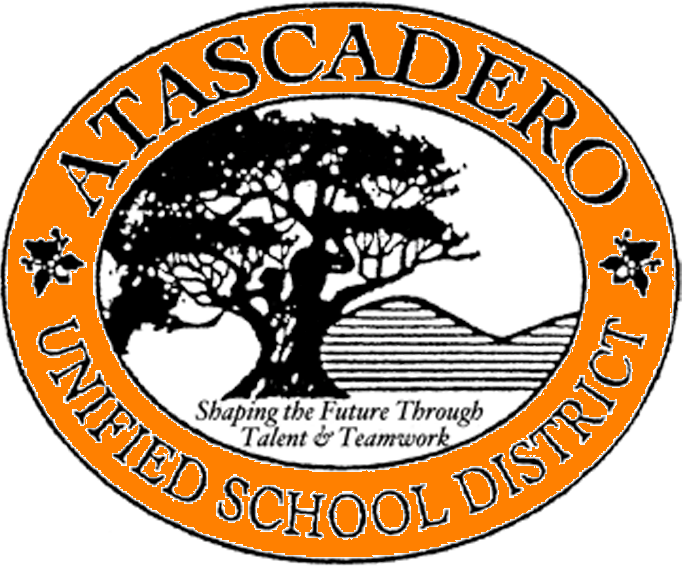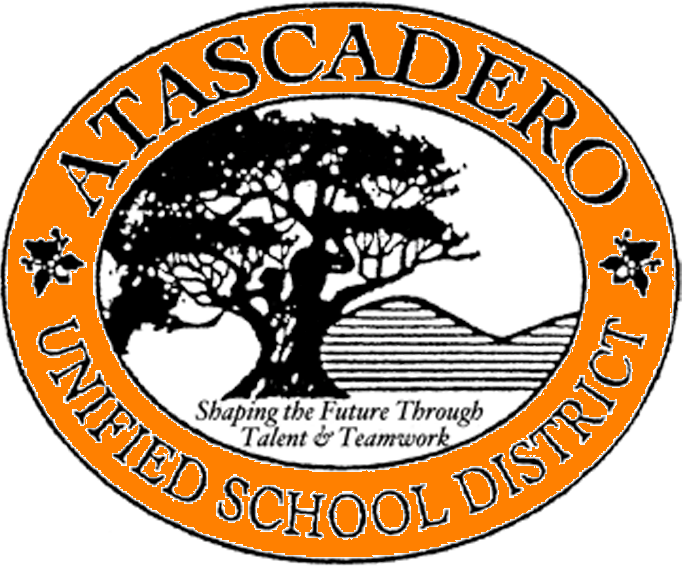ClassLink is the District portal for all the programs and applications that students use. Students should always access programs through the ClassLink portal so they stay connected to their class, teachers, and school site.
Below you can find some frequently asked questions and basic troubleshooting for students, parents, teachers, and staff.

Here are some common questions and easy troubleshooting to try if you are having issues with ClassLink.
If after trying these troubleshooting steps, you still are having issues, please submit a ticket to our Help Desk System or call the technology line at 805-538-1013.
Teachers feel free to reach out to the proper technology support member for student login issues, roster issues, or other program issues.
How do I login?
First make sure you are logged into Google Chrome with your Google account. The username will be your @student.atasusd.org (for students) or @atasusd.org (for staff) email address.
Once you are logged into Google, you can access the ClassLink login page.
Click "=>Login here", then on the next page, click on "Sign in with Google."
Why is *program* not on my ClassLink?
Ask your teacher if you are supposed to have access to the program in question.
Make sure you are logging into ClassLink with the correct email address.
**Students with multiple last names may encounter this issue. The correct email address will be whichever one is listed under the student's profile in Aeries.
Why am I getting an error when trying to open a program on ClassLink?
Ask your teacher if you are supposed to have access to the program in question.
Programs take 24-48 hours to fully sync, process, and populate data from our SIS (student information system), Aeries, to ClassLink, then from ClassLink to the programs. New students or students changing schools/classes will have program access restored by the third day in the new class.
If you are clicking one of the program buttons and being brought to a blank page, you will need to clear your cache. Here are Google's instructions on how to do that:
Clearing your Cache in Google Chrome
Why am I not in my teacher's class in *program*? or Why is the program asking for a code?
Make sure you are logging into program from your ClassLink portal. ClassLink is what connects students, classes, and teachers together in the programs.
If you have recently changed classes, your previous teacher may need to remove you from their class list in the program, or your new teacher may need to add you to their class list in the program. Let your teacher know the issues, and teachers contact the tech support member at the District who works with programs if you are not able to make these changes in the program yourself.
Additional Resources
ClassLink's FAQ for Home Users
Parents' Guide - Easy ClassLink Access - Put together by ClassLink's Director of Educational Success with additional resource links at the bottom.